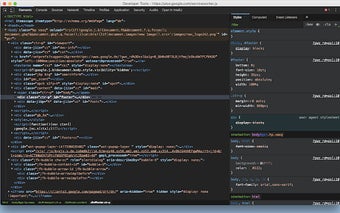Chrome DevTools Dark Theme
Chrome DevTools Dark Theme is a free add-on for the Chrome browser that provides a dark theme for Chrome DevTools. This theme is designed to enhance the visual experience of developers who frequently use Chrome DevTools.
Unfortunately, this add-on does not work in Chrome 62 and later versions. The developer, Bernhard Caspar, has acknowledged this issue and plans to fix it in the future, although it may take some time.
To use Chrome DevTools Dark Theme, you need to first install the extension. Then, enable DevTools Experiments in Chrome by following the instructions provided on the developer's website. Once enabled, go to DevTools Settings, navigate to the Experiments section, and enable the "Allow Custom UI themes" option. Finally, go to Preferences and select the "Dark" theme to activate Chrome's own Dark Theme, which is then enhanced by this add-on.
Please note that the source code for Chrome DevTools Dark Theme is available on the developer's GitHub repository for those who are interested in exploring it further.